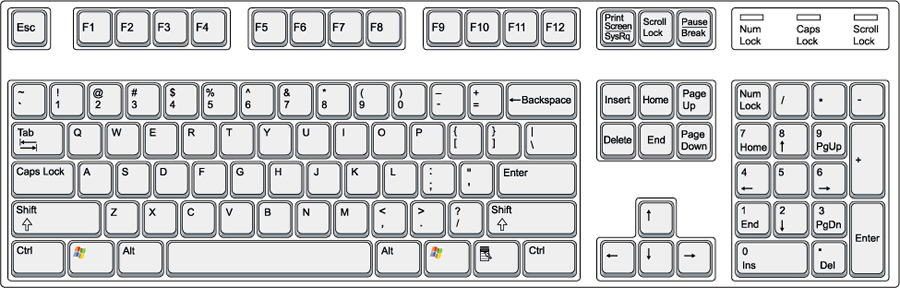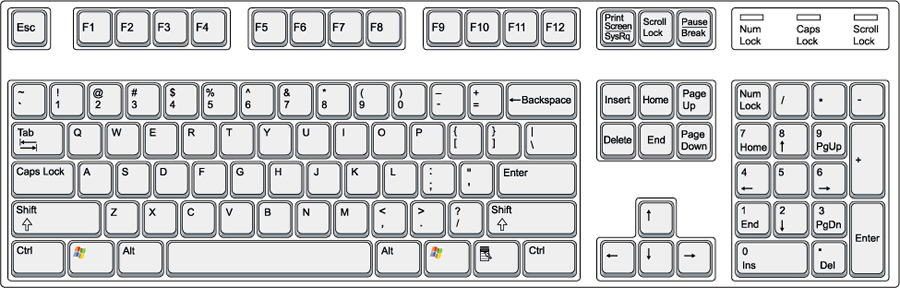SIMPLE: Typically, this will do it:
a) while HOLDING DOWN the "Control" button on your Keyboard (in the bottom left corner), then use your + button (to the extreme right on the key- board). This will enlarge the Heisnear.com site. *the negative or subtract button ( - ) also to the right will REDUCE the size.
b) Also, some Keyboards, toolbars & even your MOUSE (by right or left clicking) may have the ability to "zoom" (enlarge) Heisnear.com to a larger or FULL SIZE on your screen.